- Please check the following contents.
The UJF-706 has a vacuum table that locks the print media to the print bed.
Optionally, a mounting jig may be attached to the print bed to hold custom parts for printing.
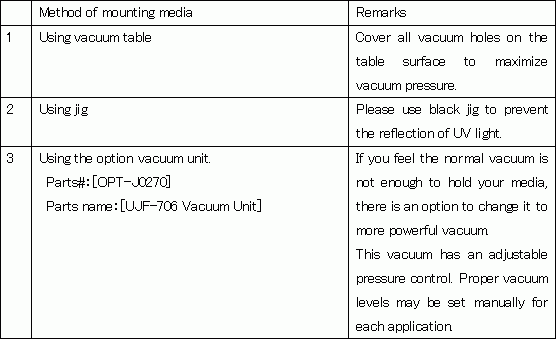
Caution 1)
Cover all vacuum holes on the table surface to maximize vacuum.
If some holes are uncovered, the vacuum power will weaken significantly.

Caution 2)
If you tape down the media to fix it on the vacuum table or jig, make sure all tape is pressed flat to the surface. Otherwise the height sensor will detect the loose tape height as the highest media point and make head gap higher. Then the printer will have “Ink mist”, “Nozzles deflection” or “Nozzles out” issues on your print result. Also check if there is loose tape when “ERROR 36 HEAD GAP” occurs.


