Installer downloader of FW VersionUpdater 2.0 for JVCJV300/150 series
| 類型 | Downloader |
|---|---|
| 版本 | 2.00 |
| 更新日期 | 2015年09月25日 |
| 支援OS |
Windows XP (32bit)
Windows Vista (32bit) Windows Vista (64bit) Windows 7 (32bit) Windows 7 (64bit) Windows 8 (32bit) Windows 8 (64bit) Windows 8.1 (32bit) Windows 8.1 (64bit) Windows 10 (32bit) Windows 10 (64bit) |
| 對應機種 | CJV150-75, CJV150-75BS, CJV150-107, CJV150-107BS, CJV150-130, CJV150-130BS, CJV150-160, CJV150-160BS, CJV300-130, CJV300-130BS, CJV300-160, CJV300-160BS, JV150-130, JV150-130A, JV150-130BS, JV150-160, JV150-160A, JV150-160BS, JV300-130, JV300-130A, JV300-130BS, JV300-160, JV300-160A, JV300-160BS |
About this downloader
・Downloading the installer for updating F/W (JV300/150 v1.61 CJV300/150 v1.51) that applies the following contents:
- Fixed defects where error by hardware
- Fixed defects that returns to local mode and interrupts while printing
- Improved of the Top Blower setting
- Fixed the other defects
"Manual" is preserved in the following place after the updater is installed;
[Start] – [FW version updater 2.0 for JV300150[1.61] CJV300150[1.51]series]
Procedure of F/W upgrade
FW version update is performed in the following step.
Operating time of FW update: about 15 minutes *Except downloading time
The procedure is different depending on Internet connection environment.
1. When PC connected with the printer hooks up to the Internet
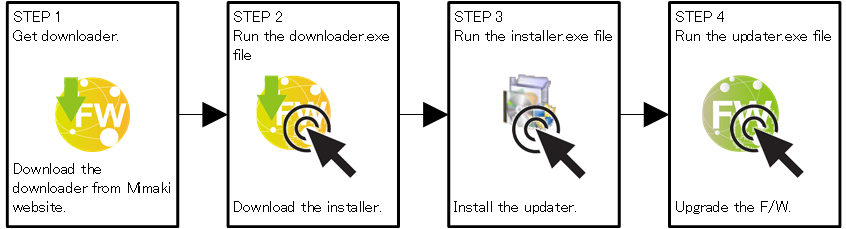
STEP1 Get the downloader
- Click [DOWNLOAD] below to download the downloader.
STEP2 Run the downloader
- Double-click the downloader, and click [Download] button.The installer is downloaded.
STEP3 Run the installer
- Double-click the installer, and install the updater.
STEP4 Run the Updater
- Double-click the updater, and update FW version.
2. When PC connected with the printer doesn't hook up to the Internet
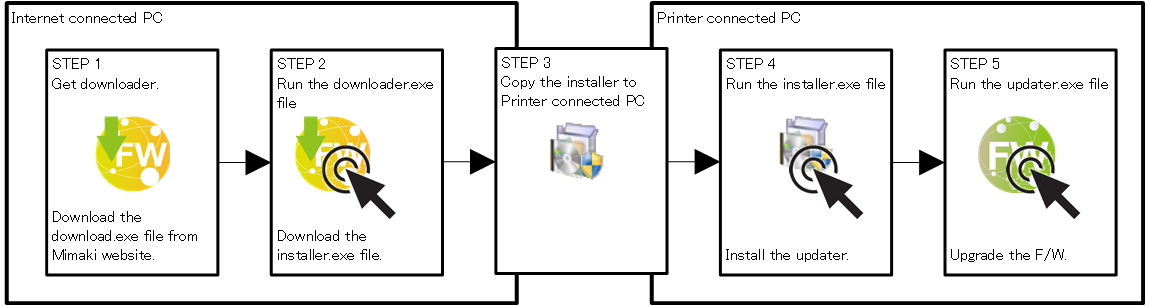
STEP1 Get the downloader
- Click [DOWNLOAD] below to download the downloader.
STEP2 Run the downloader
- Double-click the downloader, and click [Download] button.The installer is downloaded.
STEP3 Copy the installer
- Copy the installer onto the printer connection PC.
STEP4 Run the installer
- Double-click the installer, and install the updater.
STEP5 Run the Updater
- Double-click the updater, and update FW version.
Notes
*1. When updater is installed, restarting PC is required. Please run the installer after closing the activated application.
*2. Approx. 100MB capacity is required for the installation.
*3. Please uninstall downloader, installer and updater after finishing the version update.
For operational procedures
Please refer to the [FW VersionUpdater 2.0 for JV300150[1.61]CJV300150[1.51]series]].
下載時的注意事項
下載本軟體前,請務必閱讀以下的使用許可協定。
軟體使用許可條款
若下載本軟體,則視同您同意受本協定所約束。
第1條.定義
- 此處所稱的「軟體」,指與本協定一同提供的電腦程式。
- 此處所稱的「相關資料」,指與本軟體一同提供的印刷文件檔案,或是敝公司之後所提供的印刷資料。
- 此處所稱的「本軟體」,指敝公司提供給客人的軟體、相關資料、及軟體的複製檔。
第2條.限制事項
- 根據本協定的條款,禁止複製本軟體。
- 禁止更改本軟體及進行逆向工程。此外,禁止轉讓、租賃、再授權給第三方,亦禁止移轉本協定的地位。
- 禁止透過租賃或疑似租賃行為將本軟體轉讓、授權或轉賣給第三方,亦禁止從第三方讓渡、接受使用權或購買。
- 禁止將本軟體當作二手品讓渡、授權給第三方,亦禁止從第三方接受使用權。
第3條.責任限制
- 軟體所含有的功能並不保證完全符合顧客的使用目的。
- 選擇安裝本軟體為顧客的行為責任,在電腦硬碟或繪圖器記憶體中安裝本軟體時,並不為其相關損害或操作上的損害做擔保。
- 關於本軟體的使用結果(包含收入或利益的損失),敝公司並不做任何責任上的擔保。
第4條.有效期限
- 本協定的有效期限是從顧客安裝本軟體開始算起。
- 顧客決定停止使用軟體時,本協定則自動終止。
- 顧客無法遵守本協定的條款時,毋須敝公司的通知,本協定即立刻終止。本協定終止時,請務必刪除本軟體的所有檔案。



